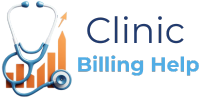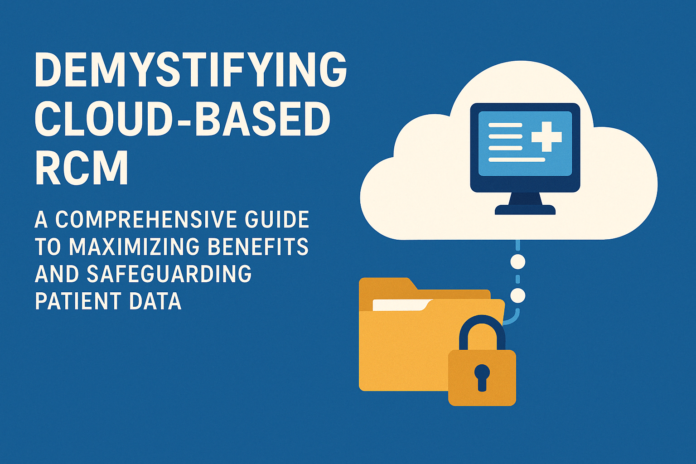Introduction
Healthcare organizations worldwide grapple with rising costs, complex insurance requirements, and the need to offer high-quality patient care. In such a demanding environment, Revenue Cycle Management (RCM) plays a pivotal role: it governs the financial processes that keep healthcare facilities running—from scheduling, registration, and insurance verification to billing and reimbursements. As technology evolves, many providers are turning to cloud-based RCM solutions to streamline and optimize these mission-critical operations.
Yet, migrating sensitive billing processes and patient data to the cloud raises vital questions about security, compliance, and long-term viability. This article offers a deep dive into the pros and cons of cloud-based RCM solutions, highlighting the security challenges providers must tackle to ensure they remain compliant with regulations like HIPAA and secure from cyber threats. By the end, you will understand whether cloud-based RCM is the right choice for your healthcare organization and how you can mitigate its inherent risks.
1. Understanding Cloud-Based RCM
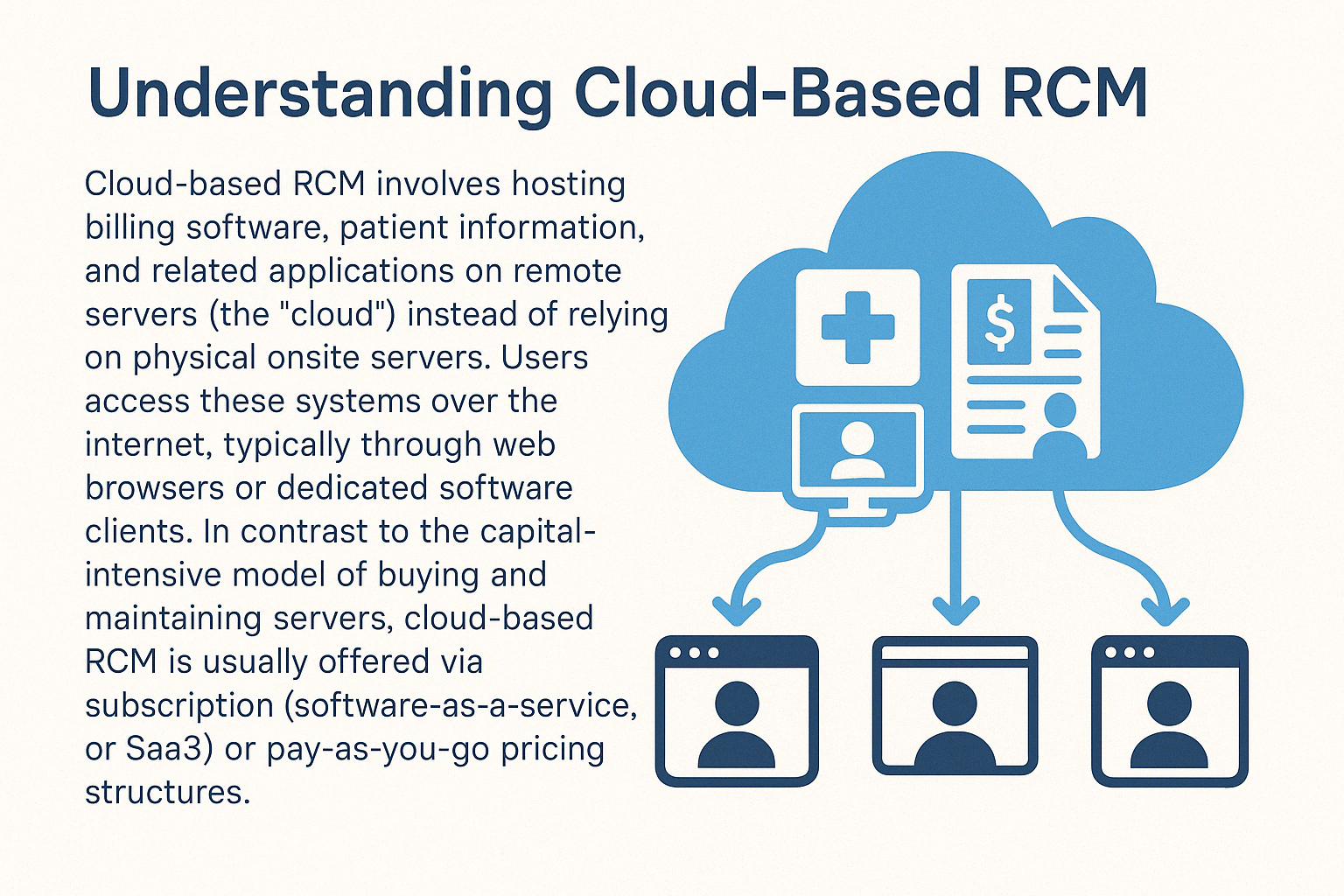
Cloud-based RCM involves hosting billing software, patient information, and related applications on remote servers (the “cloud”) instead of relying on physical onsite servers. Users access these systems over the internet, typically through web browsers or dedicated software clients. In contrast to the capital-intensive model of buying and maintaining servers, cloud-based RCM is usually offered via subscription (software-as-a-service, or SaaS) or pay-as-you-go pricing structures.
This paradigm shift from on-premise to cloud technology has grown in popularity for numerous reasons. Healthcare organizations often find it challenging to keep pace with ever-changing insurance regulations, patient volume fluctuations, and the complexities of claim management. By leveraging cloud-based solutions, providers can scale their computing resources to match real-time demand, access billing data from anywhere, and reduce reliance on internal IT teams.
However, it’s not just about convenience. The regulatory environment in healthcare is stringent, particularly around patient privacy and data protection under HIPAA. Cloud-based RCM solutions must offer airtight security, frequent updates, and robust user authentication to keep patient data safe—making vendor selection and best practices critical for any successful cloud deployment.
2. Advantages of Cloud-Based RCM
2.1 Cost Reduction and Scalability
One of the most compelling draws of cloud-based RCM is the potential to reduce operating costs and manage resources more efficiently. Instead of investing heavily in physical servers, data centers, and IT staff, healthcare organizations can outsource much of that infrastructure management to a cloud vendor. This shift from capital expenditures (CapEx) to operating expenditures (OpEx) frees financial resources for strategic initiatives, such as clinical services or patient experience improvements.
Moreover, scalability is seamless. Practices can add or remove user licenses, storage space, and computing power as their patient volume or service lines expand or contract. This flexibility ensures that healthcare providers only pay for what they use, eliminating the risk of over-investing in hardware or under-provisioning computing resources.
2.2 Real-Time Access and Collaboration
Cloud-based solutions enable authorized personnel to access billing data and patient records in real time from any internet-connected device. This universal access fosters better collaboration across departments—such as front-office staff handling patient intake and back-office teams managing insurance follow-ups. Real-time accessibility also accelerates the revenue cycle, as claims submission, eligibility checks, and payment updates can be processed more quickly.
2.3 Simplified IT Management
Maintaining on-premise systems requires a dedicated IT team proficient in database administration, network security, and hardware maintenance. With cloud-based RCM, much of this burden falls on the vendor. Software patches, updates, server maintenance, and security protocols become the vendor’s responsibility, lightening the load on internal IT departments. Consequently, healthcare organizations can re-allocate IT resources to strategic projects that improve patient care and streamline operations.
2.4 Enhanced Analytics and Decision-Making
Many modern cloud-based RCM platforms include built-in analytics tools that offer insights into claims denials, payer mix, reimbursement trends, and Key Performance Indicators (KPIs) like Days in Accounts Receivable or Clean Claim Rate. These analytics empower leadership teams to make data-driven decisions and quickly identify operational inefficiencies—like recurrent claim errors with a particular payer or extended payment cycles for specific procedures.
2.5 Improved Disaster Recovery
On-premise data centers are vulnerable to local disruptions, whether due to power outages, natural disasters, or hardware failures. In contrast, reputable cloud providers often host data in geographically dispersed data centers, complete with redundancy and failover mechanisms. This setup mitigates the risk of data loss or operational downtime if a single location faces an outage, contributing significantly to business continuity in healthcare settings.
3. Drawbacks of Cloud-Based RCM
3.1 Dependence on Internet Connectivity
Because cloud-based solutions are accessed online, organizations become vulnerable to internet outages or disruptions. Even short periods of downtime can prevent staff from updating patient records, submitting claims, or processing payments, introducing delays into the revenue cycle.
3.2 Data Security Concerns
While cloud providers typically offer rigorous security measures, storing patient data offsite can feel riskier, especially if the provider doesn’t adhere to HIPAA or other healthcare data standards. Additionally, healthcare data makes a lucrative target for cybercriminals, raising concerns about unauthorized access, ransomware attacks, or data breaches.
3.3 Vendor Lock-In
When shifting to a cloud-based RCM solution, migrating data and workflows can be time-consuming and expensive. This complexity can result in a long-term dependence on a single vendor, or vendor lock-in, which could limit the organization’s negotiating power over pricing, service-level agreements (SLAs), or feature enhancements.
3.4 Potential Downtime and Latency
Although cloud providers generally promise high uptime, service outages can still occur. Moreover, even minor latency (data transmission delays over the internet) can disrupt real-time processes, particularly in high-volume settings where staff members must quickly input or retrieve patient data.
3.5 Compliance Complexities
Different payers, state laws, and federal regulations all impose specific rules on how patient health information can be stored, accessed, and transmitted. Ensuring your cloud-based RCM vendor meets these region-specific compliance standards can be challenging, especially for multi-state or global healthcare organizations.
4. Security Considerations for Cloud-Based RCM
Security stands out as one of the primary concerns (and potential hurdles) for cloud adoption in healthcare. Understanding these considerations—and implementing robust safeguards—helps ensure patient data remains confidential and protected against evolving cyber threats.
4.1 HIPAA Compliance and Beyond
Any cloud-based solution that handles Protected Health Information (PHI) must comply with the Health Insurance Portability and Accountability Act (HIPAA) if operating in the United States. Adherence to other frameworks like HITECH, SOC 2, PCI DSS (if handling payment data), and GDPR (for global organizations) might also be required.
When evaluating a vendor, confirm:
- They sign a Business Associate Agreement (BAA) indicating the vendor’s responsibility in safeguarding patient data.
- They maintain physical, administrative, and technical safeguards aligned with HIPAA Security Rules.
- They have a proven track record of regulatory compliance demonstrated via third-party audits or certifications.
4.2 Data Encryption
Encryption is a fundamental requirement for safeguarding patient data both at rest (stored on servers) and in transit (moving between servers and end-user devices). Look for the following:
- Transport Layer Security (TLS) for data transmission
- Advanced Encryption Standard (AES) with 256-bit keys for data at rest
- Regular key rotation to further reduce vulnerability to data breaches
4.3 Strong Access Controls and Multi-Factor Authentication
Proper access control ensures only authorized personnel can view or modify sensitive data. This can be done through:
- Role-based access control (RBAC): Staff members only access the system areas necessary for their specific jobs.
- Multi-factor authentication (MFA): Requiring more than just a password significantly decreases the odds of unauthorized entry.
- Regular access reviews: Eliminating or adjusting accounts for employees who change roles or leave the organization.
4.4 Regular Audits and Penetration Testing
Healthcare organizations and their cloud providers should engage in continuous auditing to detect suspicious activities, confirm regulatory compliance, and identify vulnerabilities. Penetration testing—using ethical hackers to simulate cyberattacks—is another crucial tool, ensuring that both your internal processes and cloud infrastructure remain resilient in the face of real-world threats.
4.5 Incident Response and Business Continuity Plans
Even well-prepared healthcare organizations can fall victim to cyber incidents. Establishing a formal incident response plan ensures swift action to contain the damage and restore operations:
- Breach notification procedures: Under HIPAA, data breaches involving PHI must be reported within specific timeframes.
- Backups and redundancy: Maintaining frequent backups—ideally stored separately from primary systems—minimizes data loss.
- Disaster recovery testing: Regularly testing systems for quick failover and recovery if a primary server or data center goes offline.
5. Best Practices for Seamless Migration
Given the numerous pros and cons, how can you transition effectively to a cloud-based RCM while minimizing disruptions?
5.1 Conduct a Readiness Assessment
Evaluate your current RCM workflows, technology infrastructure, and organizational culture:
- Baseline metrics: Identify your current performance benchmarks—such as average days in A/R, claim denial rates, and staff turnaround times—to measure post-migration improvements.
- IT infrastructure: Determine if your existing network can handle the increased bandwidth demands.
- Stakeholder buy-in: Secure early support from clinical staff, finance teams, and C-suite executives.
5.2 Choose the Right Vendor
Selecting a cloud provider is as critical as the decision to migrate. Key considerations:
- Security and compliance: Does the vendor hold necessary certifications and demonstrate proven security practices?
- Service-level agreements (SLAs): Understand the vendor’s guaranteed uptime, support response times, and breach liabilities.
- Data ownership: Ensure the contract clarifies who retains ownership of patient data.
- Scalability and cost transparency: Confirm that you can easily scale up or down, and request an all-inclusive quote that covers data migration, training, and potential hidden fees.
5.3 Develop a Comprehensive Migration Plan
A structured migration plan typically includes:
- Pilot and testing phase: Migrate a subset of data or processes to the cloud, test thoroughly, gather staff feedback, and address any gaps.
- Training and documentation: Create user guides and hold training sessions for both clinical and administrative staff.
- Data mapping: Ensure consistent naming conventions and data compatibility across old and new systems.
- Rollback contingencies: Have a contingency plan if issues during the final migration disrupt normal operations.
5.4 Train Staff Thoroughly
User adoption is essential. Provide role-based training so each team member understands how to use the new RCM platform effectively and securely. Emphasize:
- HIPAA compliance for daily workflows
- Access control and authentication procedures
- Incident reporting if suspicious activity or system errors occur
5.5 Maintain Ongoing Monitoring and Optimization
Post-migration, maintain an iterative improvement cycle:
- Monitor system performance: Track response times, error rates, and staff satisfaction.
- Analyze financial metrics: Evaluate shifts in key performance indicators (KPIs)—like first-pass acceptance rates or denial volumes—to confirm that the new system enhances performance.
- Update workflows: Adjust internal processes and staff training as necessary.
- Stay current with vendor updates: Cloud-based RCM providers often release new features or enhancements. Ensure your team remains informed about them.
6. Case Studies and Real-World Examples
To illustrate the practical impact of adopting cloud-based RCM, consider two brief scenarios:
Multi-Site Hospital System:
A hospital network spread across multiple regions struggled with standardized billing practices due to each location using different on-premise systems. By migrating to a unified cloud-based RCM platform, the network integrated its data silos, implemented consistent workflows, and improved visibility into financial health across all locations. Within six months, the hospital reported a 15% reduction in claim denial rates and a notable drop in average days in A/R.
Small Specialty Clinic:
A standalone specialty clinic with minimal internal IT resources upgraded from older, standalone billing software to a cloud-based RCM solution. The transition eased the clinic’s IT burden, as the vendor handled updates and server maintenance. Staff appreciated 24/7 remote access to billing dashboards, which enhanced their flexibility in handling after-hours patient queries and billing issues. While the clinic needed to invest time in staff training and overcame initial hesitations about data security, they ultimately reported faster claims approvals and improved patient satisfaction.
7. Conclusion
Deciding whether to transition your Revenue Cycle Management to a cloud-based platform is a strategic choice that can profoundly impact operational efficiency, IT resource allocation, and overall revenue. By shifting to the cloud, healthcare organizations often unlock scalable, cost-effective solutions with advanced real-time analytics and enhanced collaboration capabilities. However, these benefits do not come without risks. Concerns about data security, compliance, internet dependency, and potential vendor lock-in must be weighed carefully.
Fortunately, rigorous security standards, robust data encryption, multi-factor authentication, and ongoing audits can mitigate many risks. The key lies in conducting a thorough vendor evaluation, aligning your migration with regulatory obligations, and rigorously training staff to maintain a security-first mindset. For healthcare providers seeking to streamline billing processes, accelerate reimbursements, and proactively adapt to future developments in patient care technology, cloud-based RCM represents a powerful and flexible option—provided it’s adopted with a comprehensive strategy and a keen eye on data protection.
8. Key Takeaways
-
Scalability and Efficiency:
Cloud-based RCM solutions enable healthcare providers to scale resources quickly and eliminate many capital expenses tied to onsite hardware.
-
Enhanced Collaboration:
With real-time access to billing data, various departments can collaborate effectively, reducing claim processing times.
-
Security Best Practices:
HIPAA compliance, strong data encryption, multi-factor authentication, and regular audits are essential components of a secure cloud-based RCM environment.
-
Assessing Risks:
Downtime, vendor lock-in, and regulatory complexities remain significant challenges that organizations must account for before migrating.
-
Continuous Improvement:
Successful cloud adoption goes beyond the initial implementation. Regularly monitor performance metrics, refine workflows, and stay updated on vendor enhancements.
Ultimately, cloud-based RCM offers a path to modernizing revenue cycle processes, boosting financial health, and improving patient care experiences. By combining strategic planning, careful vendor selection, and diligent security measures, healthcare organizations can confidently harness the power of cloud technology to navigate the ever-evolving landscape of revenue management.